
|
| Iklan Parallax in Planet UI |
Tahukah kalian bahwa di versi 1.3 Planet UI memperbarui banyak update termasuk iklan parallax yang berada di dalam tengah artikel. Jadi di post ini saya akan memberitahukan bagaimana cara memasang kan iklan parallax di planet UI .
Cara Menambahkan Iklan Parallax
Sebelum kalian memasang iklan parallax, ada baiknya kalian membuat unit iklan baru di adsense anda, gunakan ukuran Fixed 300 x 600px (atau sejenisnya), atau kalian bisa membuat jenis iklan vertikal Responsif

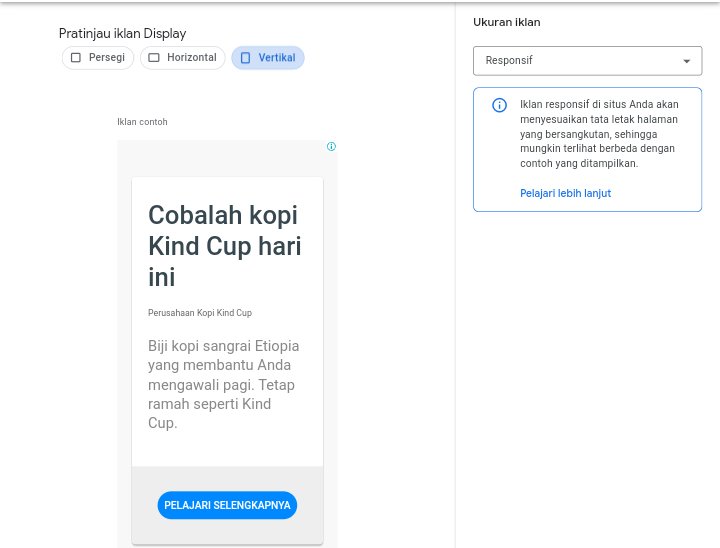
Jika sudah, salin kode adsense kalian dan tempelkan kode tersebut di bawah <data:post.body/>. kemudian klik save Theme dan liat hasilnya.
Contacts
Jangan ragu untuk menghubungi kami apabila ada yang ingin di tanyakan